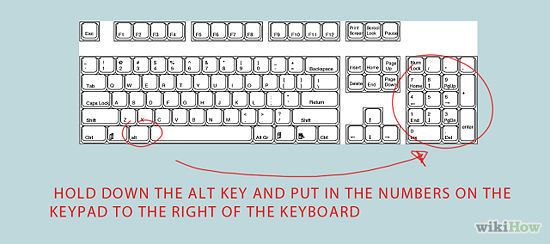a with grave accent
à ALT + 133 À ALT + 0192
a with circumflex
â ALT + 131 Â ALT + 0194
a with tréma
ä ALT + 132 Ä ALT + 142
a e ligature
æ ALT + 145 Æ ALT + 146
c with cedilla
ç ALT + 135 Ç ALT + 128
e with acute accent
é ALT + 130 É ALT + 144
e with grave accent
è ALT + 138 È ALT + 0200
e with circumflex
ê ALT + 136 Ê ALT + 0202
e with tréma
ë ALT + 137 Ë ALT + 0203
i with circumflex
î ALT + 140 Î ALT + 0206
i with tréma
ï ALT + 139 Ï ALT + 0207
o with circumflex
ô ALT + 147 Ô ALT + 0212
o e ligature
œ ALT + 0156 Œ ALT + 0140
u with grave accent
ù ALT + 151 Ù ALT + 0217
u with circumflex
û ALT + 150 Û ALT + 0219
u with tréma
ü ALT + 129 Ü ALT + 154
French quotation marks
« ALT + 174 » ALT + 175
Euro symbol €
ALT + 0128
à ALT + 133 À ALT + 0192
a with circumflex
â ALT + 131 Â ALT + 0194
a with tréma
ä ALT + 132 Ä ALT + 142
a e ligature
æ ALT + 145 Æ ALT + 146
c with cedilla
ç ALT + 135 Ç ALT + 128
e with acute accent
é ALT + 130 É ALT + 144
e with grave accent
è ALT + 138 È ALT + 0200
e with circumflex
ê ALT + 136 Ê ALT + 0202
e with tréma
ë ALT + 137 Ë ALT + 0203
i with circumflex
î ALT + 140 Î ALT + 0206
i with tréma
ï ALT + 139 Ï ALT + 0207
o with circumflex
ô ALT + 147 Ô ALT + 0212
o e ligature
œ ALT + 0156 Œ ALT + 0140
u with grave accent
ù ALT + 151 Ù ALT + 0217
u with circumflex
û ALT + 150 Û ALT + 0219
u with tréma
ü ALT + 129 Ü ALT + 154
French quotation marks
« ALT + 174 » ALT + 175
Euro symbol €
ALT + 0128
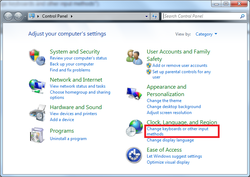
Another Way of Typing With Accents
- Open Control Panel
- If in Classic View, click "Control Panel
- Home" in upper-left corner
- Under "Clock, Language, and Region
- "click "Change keyboards or other input methods"
- Click "Change keyboards"
- Click "Add"
- Scroll down to the language you want to
- add, click + next to it, then select the layout*
- Click OK in each dialog window.

- This is the last way to add accents
- Download Google Chrome.Get the "Accents Plus" app on your Google Chrome page.
- Choose French accents.
- the app will be there on the top right corner
- and then you place your pointer over the kind of accent you need, it will show you what keys you need to press to get the accent you want.
- This...is....the...address...to...the...home...page...(where..you..download...the..app) accent.https://www.google.com/search?q=accents+plus#
- go to this page and find the +FREE button